It is possible to nominate a Sort to be run automatically following a search. The Sort used is identified in the Sort box in bold:
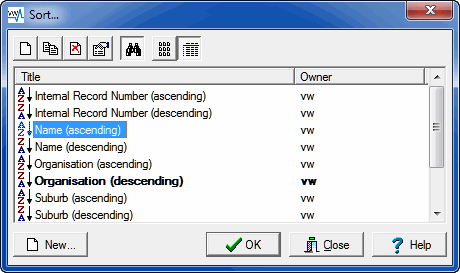
The sort commences immediately after the search completes and can be aborted if required:
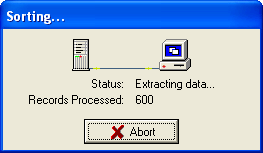
To select a Sort to be used automatically following a search (first run a search):
- Select
 in the module Tool bar to display the Sort box.
in the module Tool bar to display the Sort box. - Right-click a Sort in the list to display the context menu and select Sort After Search:
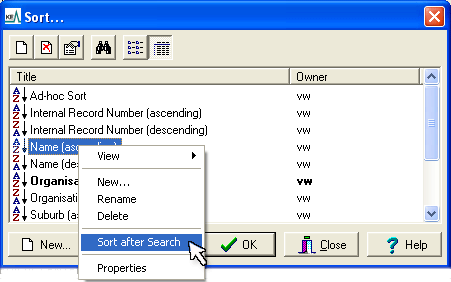
Note: To turn Auto Sorting off, select the current auto sort in the Sort box and re-select Sort After Search.
